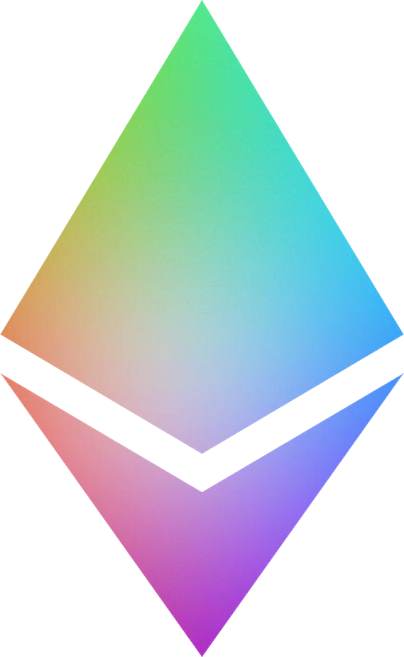Code Challenge
The code challenges in this course build upon each other. It's highly recommended that you start from the beginning. If you haven't already, get started with our Installation Instructions.
Section 1.1 - Hashes and Signatures
Welcome to the first coding assignment of Cryptoeconomics.study! This assignment will walk you through using cryptographic hash functions, creating a public/private key pair, and verifying digital signatures.
To do this we're going to use the EthCrypto library. This is a Javascript library that implements many cryptographic functions used in Ethereum. To get familiar with the library, check out their (documentation)
Getting Started
We're starting at Section 1.1, so cd into Section 1.1 of the Chapter 1 folder /c1_CentralPaymentOperator/1.1-Hashes_and_Signatures. You'll be editing the Client.js file in the root (aka not a subdirectory) of this folder to complete this assignment.
Creating A Client
We're going to start by creating a client for our centralized payment operator. A client is a piece of software that allows an end-user to interact with the network. In bitcoin and Ethereum this is a node (full client) or wallet (light client), and in the more centralized operator space the equivalent would be an app or website you use to connect to the centralized service. Here our client will allow users to send transactions to the central operator to be processed.
Inside of our client's constructor, assign this.wallet to EthCrypto.createIdentity() to create a public key, private key, and Ethereum address. This will allow users to sign and receive messages with their client.
// The client that end-users will use to interact with our central payment processor
class Client {
// The constructor will initialize a public/private key pair for the user
// - the public key is like an username or address that people can send stuff to
// - the private key is like a password or key that allows someone to access the stuff in the account and send transactions/messages from that account
constructor() {
//TODO
// create a new ethereum-identity with EthCrypto.createIdentity()
// - should create a Javascript object with a privateKey, publicKey and address
this.wallet = "EthCrypto identity object";
}
}
Hint: This assumes a knowledge of Javascript basics like classes and constructors. If this doesn't make sense yet, check out the Javascript section of our Getting Started Guide relevant documentation
More info on clients Wikipedia Bitcoin Ethereum Docs Ethereum Wiki
Hashing
Complete the hash function.
You should be able to pass in some data to the function and it should return the keccak256 hash of that data. Use EthCrypto.hash.keccak256.
// Creates a keccak256/SHA3 hash of some data
hash(data) {
//TODO
return "hash of data";
}
Hint: Check out the EthCrpto documentation to learn how to use
EthCrypto.hash.keccak256().
Creating Digital Signatures
We use our private key in order to sign messages. Let's create a method function sign(data) in our Client class.
This function should take in data, use this.hash calculate the hash of that data, and then use EthCrypto.sign and your wallet's private key to sign that hash. The function should return the resulting signature.
// Signs a hash of data with the client's private key
sign(data) {
// TODO
return "signed hash";
}
Hint:
console.log(this.wallet)to figure out how to access your private key. relevant documentation
Verifying Digital Signatures
Digital Signatures allow anyone to use someone's address to verify that that used their private key to sign a message. If someone sends us a signed message, we'd like our client to be able to verify that their signature is valid.
Write a verify method that takes in 3 parameters (in this order):
signature- Sender's signaturemessage- Hash of the sender's messagesender- Sender's Ethereum address
This function should return true if the signature is valid and false if it is not.
// Verifies that a messageHash is signed by a certain address
verify(signature, messageHash, address) {
//TODO
return "boolean";
}
Hint: You can use
EthCrypto.recoverto recover an Ethereum address from asignatureandmessageHash. See "Details" to learn how this function works. relevant documentation
Testing
Testing is a very important part of programming. Good testing will make you better.
To make sure that your code actually does what you think it does, try going through demo.js and filling out the story with the functions you just created. Doing so will not only allow you to check that your code is working correctly, but also let you see exactly what's happening via the console. When you're ready run node demo.js in the directory for this section (1.1) to see the functions you're creating come to life!
$ node demo.js
When you think you have it work, all you have to do is run mocha in this directory (1.1) and you'll see if the tests pass.
$ mocha
If all the tests don't pass, it's ok. That's what tests are for! Test exist to show you where your code breaks so that you can improve it. If all your tests are always passing it means you're probably not writing very good tests. Keep trying until the tests pass. If you really need help, reach out to other students on the forum.
If all the tests do pass, congratulations! You did it. Move on to the next section whenever you're ready.